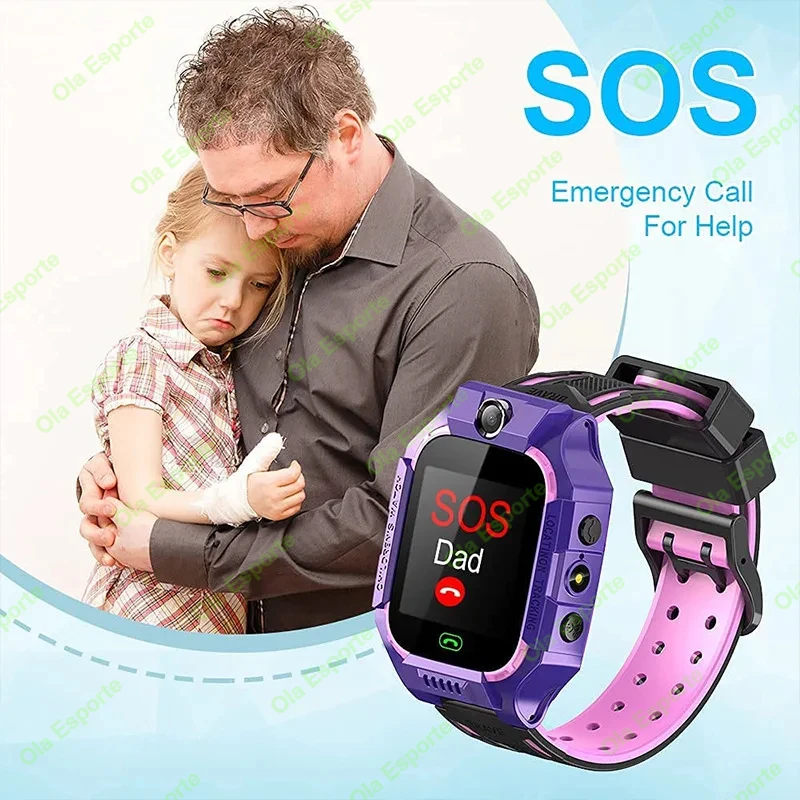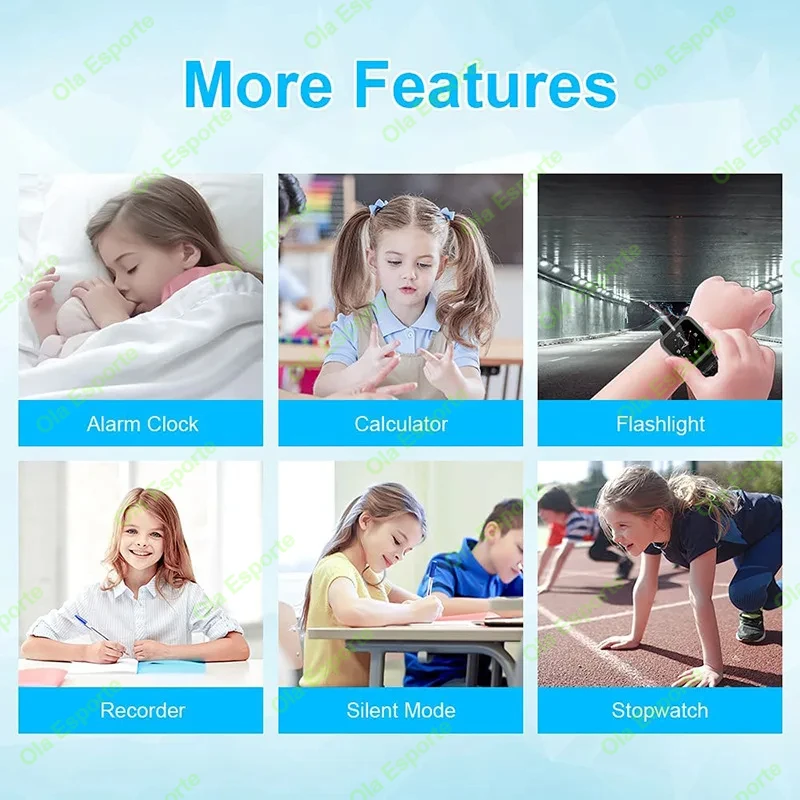Kid Smart Watch Sim Card For Children SOS Call Phone Camera Voice Chat Photo Smartwatch for Boys & Girls
$39.99 USD$51.99 USD23% off
This deal will end in
Color: Purple
🧒 Kids 2G Smartwatch – Safety, Communication & Fun in One!
Give your child a smartwatch that combines smart features, real-time tracking, and safety tools — all in a colorful, kid-friendly design.
🔧 Key Features
-
📱 Digital Display: Easy-to-read digital interface ensures accurate timekeeping and usability for kids.
-
📶 2G SIM Card Support: Insert a 2G Micro SIM card to enable calls and messages — keeping children connected with parents and friends.
-
📍 LBS Location Tracking: Location-Based Services (LBS) allow parents to track their child’s whereabouts for peace of mind.
-
🆘 SOS Emergency Call: One-button SOS function lets children instantly alert parents in emergencies.
-
🖼️ Color Touchscreen: Bright and fun display makes navigation engaging for kids.
-
🎤 Voice Chat: Supports two-way voice chat without the need for a separate mobile phone.
📦 What’s in the Box?
-
1 × Kids Smartwatch (SIM card not included)
-
1 × USB Charging Cable
-
1 × English Instruction Manual
-
1 × Original Box
⚠️ Important Notices
-
Network Compatibility: This watch only supports 2G networks. Before purchasing, confirm 2G coverage in your region. A 2G Micro SIM card is required with an active plan including talk time and data. It will not work with networks that have discontinued 2G (e.g., some areas in Indonesia, Canada, Australia, Taiwan, Singapore, Japan, South Korea, and parts of Turkey).
-
SIM Card Insertion: Always insert the SIM while the watch is powered off, or restart the watch after insertion. Incorrect insertion may prevent the watch from recognizing the SIM.
-
Design Variation: Watch buckle may vary (single/double pin). Firmware and interface may also vary slightly due to ongoing updates. Images shown are for reference only. Camera design and border language may differ randomly.
🔧 How to Set Up
-
Charge First: Upon receiving, charge the watch for at least 30 minutes as it may be fully drained during shipping.
-
Insert SIM Card:
-
Power off the watch.
-
Use a prying tool to open the back cover.
-
Carefully lift the battery to access the SIM slot.
-
Insert the SIM card correctly and reassemble.
-
Power on the watch and wait 1 minute for signal detection. A signal bar will appear if successful.
-
-
Install & Bind App:
-
Scan the QR code in the manual using your smartphone to download the companion app.
-
Register an account in the app.
-
Open the Device Info section on the watch to retrieve the Registration Code.
-
Use this code to bind the device to the app.
Note: The IMEI number on the back of the watch is not the registration code.
-